Nonprofits operate in a world where every dollar counts, and every donor interaction matters. Whether you’re a small charity raising funds for a local cause or a global organization tackling systemic issues, effective communication and donor engagement are critical to success. In the digital age, sharing links to donation pages, campaigns, or events is a core part of fundraising, but long, unwieldy URLs can deter clicks and dilute your brand. Hyperlink.Monster, a powerful URL shortening and link management platform, offers nonprofits an affordable, user-friendly solution to create branded, trackable short links that supercharge fundraising campaigns. This 1,400-word blog post explores why Hyperlink.Monster is perfect for nonprofits, showing how charities can leverage its features to boost donations, engage supporters, and maximize impact.
The Challenges Nonprofits Face in Digital Fundraising
Nonprofits often rely on online channels—social media, email, websites, and text campaigns—to reach donors. However, they face several challenges:
- Complex URLs: Long donation page URLs (e.g.,
https://yourcharity.org/donate/campaign/2025/appeal?track=123) are hard to share and look unprofessional. - Low Engagement: Generic or spammy-looking links reduce click-through rates (CTR), costing potential donations.
- Limited Budgets: Many nonprofits can’t afford expensive marketing tools or custom development.
- Tracking Needs: Understanding donor behavior (e.g., where clicks come from) is crucial but often requires complex software.
- Brand Trust: Donors hesitate to click unbranded links, fearing scams or phishing.
Hyperlink.Monster addresses these challenges with a platform designed for simplicity, affordability, and impact, making it an ideal choice for nonprofits of all sizes.
Why Hyperlink.Monster Stands Out for Nonprofits
Hyperlink.Monster combines URL shortening with advanced features tailored to fundraising needs. Its benefits include:
- Branded Short Links: Create trustworthy URLs like
yourcause.link/donateto reinforce your nonprofit’s identity. - Free Plan: The free plan offers one link with unlimited scans and basic analytics, perfect for small charities.
- Advanced Analytics: Track clicks, locations, devices, and referral sources to optimize campaigns.
- Geo-Targeting: Deliver region-specific donation pages for localized appeals.
- Retargeting Pixels: Re-engage non-donors with targeted ads.
- Password Protection and Expiry: Secure exclusive campaigns or create urgency.
- User-Friendly Interface: No technical skills needed to set up links in minutes.
These features empower nonprofits to run professional, data-driven fundraising campaigns without breaking the bank.
How Nonprofits Can Use Hyperlink.Monster for Fundraising
Let’s explore how charities can use Hyperlink.Monster’s short links to enhance fundraising campaigns, with practical examples and step-by-step guidance.
Step 1: Sign Up and Get Started
- Visit Hyperlink.Monster: Go to the website and click “Sign Up.”
- Create an Account: Enter your email, password, and organization details. The free plan is ideal for testing, while the premium plan unlocks custom domains and advanced features.
- Verify Email: Confirm your account via the email link.
- Set Up a Custom Domain (Premium): Add your domain (e.g.,
yourcause.link) in the dashboard for branded links, boosting trust and CTR by up to 39%.
Example: A small animal shelter signs up for the free plan to test Hyperlink.Monster, later upgrading to use shelter.link for branded links.
Step 2: Create a Short Link for Your Campaign
- Access the Dashboard: Log in to Hyperlink.Monster’s intuitive interface.
- Click “Create Link”: Open the link creation form.
- Paste Your Donation URL: Enter your donation page URL (e.g.,
https://yourcharity.org/donate). - Customize the Alias: Set a clear, branded slug like
yourcause.link/donate. - Add Features (Optional):
- Geo-Targeting: Redirect donors to region-specific pages.
- Retargeting Pixel: Add a pixel (e.g., from Facebook Ads) to retarget non-donors.
- Password Protection: Secure exclusive donor links.
- Expiration Date: Create urgency for time-sensitive campaigns.
- Click “Create”: Your short link is ready to share.
Example: A disaster relief charity creates relief.link/donate for an emergency campaign, setting an expiration date to drive urgency.
Step 3: Share Your Short Link
Hyperlink.Monster’s short links are versatile and can be shared across multiple channels:
- Social Media: Post on X, Instagram, or Facebook (e.g., in bios or Stories).
- Email Newsletters: Embed in emails to donors, increasing open rates by 19% with clear calls-to-action.
- Text Campaigns: Include in SMS blasts, as text-to-give revenue grew 14% from 2022 to 2023.
- QR Codes: Print on flyers, posters, or event materials for offline-to-online engagement.
- Website or Blog: Add to your nonprofit’s donation page or blog posts.
Example: A youth education nonprofit shares learn.link/give in a #GivingTuesday email, on X, and as a QR code at a gala, driving 500 clicks in 24 hours.
Step 4: Track Performance with Analytics
Hyperlink.Monster’s analytics dashboard provides actionable insights to optimize fundraising:
- Click Count: Total and unique clicks to measure reach.
- Geographic Data: See where donors are located to focus efforts.
- Device Breakdown: Optimize for mobile (60% of web traffic) or desktop.
- Referral Sources: Identify top platforms (e.g., email vs. social media).
These metrics help nonprofits refine campaigns. For example, if 80% of clicks come from Instagram, allocate more budget there.
Example: A health charity uses cure.link/fund and finds mobile users in urban areas drive most clicks, prompting mobile-optimized ads in those regions, boosting donations by 15%.
Key Features for Nonprofit Fundraising
Hyperlink.Monster’s features are tailored to nonprofit needs, offering creative ways to enhance campaigns.
1. Branded Links Build Trust
Unbranded links (e.g., bit.ly/xyz123) can look suspicious, deterring donors. Hyperlink.Monster’s custom domains create links like yourcause.link/donate, reinforcing your nonprofit’s brand and increasing trust.
Example: A women’s rights charity uses empower.link/give, seeing a 20% CTR increase over generic links.
How to Use: Set up a custom domain in the dashboard and apply it to all links.
2. Geo-Targeting for Localized Appeals
Geo-targeting redirects donors to region-specific donation pages, making campaigns relevant and boosting conversions.
Example: An environmental nonprofit uses green.link/donate to show U.S. donors a local conservation campaign and UK donors a reforestation appeal, increasing donations by 12%.
How to Use: Enable geo-targeting in the link creation form and set rules for different regions.
3. Retargeting Pixels for Re-Engagement
Add pixels from ad platforms (e.g., Facebook, Google Ads) to retarget donors who click but don’t give. Retargeted users are 70% more likely to convert.
Example: A food bank shares food.link/help with a Facebook pixel. Non-donors see a retargeted ad for a matching gift campaign, driving 10% more donations.
How to Use: Paste your pixel code in the link settings and create a retargeting ad on your ad platform.
4. Password-Protected Links for Exclusive Donors
Secure links with passwords to target major donors or VIP supporters, creating exclusivity.
Example: A museum uses art.link/gala with a password for high-net-worth donors, raising $50,000 from exclusive invites.
How to Use: Enable password protection in the link creation form and share the password with select donors.
5. Expiring Links for Urgency
Set expiration dates to drive immediate donations, ideal for time-sensitive campaigns like #GivingTuesday.
Example: A homeless shelter uses hope.link/give expiring in 48 hours for a winter coat drive, seeing a 25% donation spike.
How to Use: Set an expiration date in the link creation form and promote it as a limited-time offer.
6. Spaces for Campaign Organization
Organize links into color-coded Spaces to manage multiple campaigns (e.g., annual fund, events).
Example: A literacy nonprofit creates Spaces for “Read-a-Thon” and “Book Drive” (read.link/thon, read.link/books), tracking performance separately.
How to Use: Create Spaces in the dashboard and assign links to them.
Real-World Examples
- Animal Shelter: Used
pets.link/adoptfor a crowdfunding campaign, with analytics showing X drove 60% of clicks, raising $10,000. - Education Nonprofit: Shared
learn.link/donatewith geo-targeting for U.S. and Canada, increasing donations by 18% with localized appeals. - Health Charity: Added a Google Ads pixel to
cure.link/give, retargeting non-donors and boosting conversions by 10%.
Tips for Nonprofits Using Hyperlink.Monster
- Start with the Free Plan: Test one link to learn the platform.
- Use Clear Aliases: Make links intuitive (e.g.,
yourcause.link/give). - Promote Multi-Channel: Share links via email, social media, and text for a 37% higher response rate.
- Check Analytics Weekly: Adjust campaigns based on referral sources or geographic data.
- Combine Features: Use geo-targeting and pixels for hyper-targeted campaigns.
- Ensure Compliance: Disclose tracking (e.g., pixels) per GDPR/CCPA rules.
Why Hyperlink.Monster Is a Nonprofit’s Best Friend
Hyperlink.Monster’s affordability, ease of use, and powerful features make it perfect for nonprofits. The free plan lowers barriers for small charities, while premium features like custom domains and advanced analytics scale with larger organizations. By creating branded, trackable links, nonprofits can boost donor trust, engagement, and donations, all while staying within budget. As online giving grows—93% of nonprofits collect donations via websites—Hyperlink.Monster is a must-have tool for modern fundraising.
Get Started with Hyperlink.Monster
Ready to elevate your nonprofit’s fundraising? Hyperlink.Monster makes it easy to create short links that drive donations and impact. Sign up today, create your first link, and watch your campaigns soar.