In 2025, marketing success depends on reaching audiences across multiple touchpoints—email, social media, paid ads, and offline channels. Multi-channel campaigns are essential because consumers engage with brands on various platforms, with 71% researching online before purchasing and 51% of brands using up to eight channels for maximum exposure. However, managing and tracking these campaigns can be overwhelming without the right tools. Hyperlink.Monster, a versatile URL shortening and link management platform, simplifies this process by creating branded, trackable short links that unify your efforts. This 1,500-word blog post explores why Hyperlink.Monster is perfect for multi-channel campaigns, with a detailed guide on tracking links across email, social media, and ads, tailored for restaurants, nonprofits, content creators, and small businesses.
The Power of Multi-Channel Campaigns
Multi-channel marketing involves promoting your brand across platforms like Instagram, X, email, Google Ads, and even QR codes on print materials. This approach maximizes reach, fosters brand consistency, and drives conversions by meeting audiences where they are. Key benefits include:
- Increased Reach: Engage users on their preferred platforms.
- Unified Messaging: Reinforce brand identity across channels.
- Higher Engagement: Multiple touchpoints boost interaction rates by 40%.
- Better Insights: Track performance to optimize strategies.
However, coordinating links across channels can lead to cluttered URLs, inconsistent branding, and fragmented data. Hyperlink.Monster solves these challenges with its robust features.
Why Hyperlink.Monster Stands Out
Hyperlink.Monster is designed to streamline multi-channel campaigns with tools that enhance branding, tracking, and optimization:
- Branded Short Links: Create URLs like
yourbrand.link/offerto build trust and recognition. - Analytics Dashboard: Monitor clicks, referral sources, devices, and locations.
- Geo-Targeting: Deliver region-specific content for relevance.
- Retargeting Pixels: Re-engage users who don’t convert.
- Password Protection and Expiry: Secure links or create urgency.
- Bulk Shortening: Manage multiple links efficiently.
- Free Plan: Start with one link and basic analytics, scaling with premium plans.
These features make Hyperlink.Monster ideal for restaurants promoting specials, nonprofits running fundraisers, or creators driving blog traffic across channels.
Step-by-Step: Tracking Links Across Email, Social, and Ads
Here’s how to use Hyperlink.Monster to create and track links for a multi-channel campaign, with strategies for each channel.
Step 1: Sign Up and Set Up Your Account
- Visit Hyperlink.Monster: Click “Sign Up” on the homepage.
- Create an Account: Enter your email, password, and details (e.g., business or creator type). The free plan offers one link with unlimited scans; premium plans unlock custom domains and advanced analytics.
- Verify Email: Confirm your account via the email link.
- Set Up a Custom Domain (Premium): In the dashboard, go to “Domains,” add your domain (e.g.,
yourbrand.link), and verify it with your DNS provider for branded links.
Example: A café signs up for the premium plan to use coffee.link for a multi-channel latte promotion.
Step 2: Create Trackable Short Links
- Access the Dashboard: Log in to Hyperlink.Monster’s interface.
- Click “Create Link”: Open the link creation form.
- Paste Your URL: Enter your campaign URL (e.g.,
https://yourcafe.com/latte-special). - Customize the Alias: Set a branded slug like
coffee.link/latte. For multi-channel campaigns, create channel-specific aliases (e.g.,coffee.link/latte-email,coffee.link/latte-social,coffee.link/latte-ads). - Add Features (Optional):
- Geo-Targeting: Redirect users to region-specific pages.
- Retargeting Pixel: Add a pixel for ad re-engagement.
- Password Protection: Secure exclusive offers.
- Expiration Date: Create urgency for limited-time promotions.
- Click “Create”: Your links are ready to share and track.
Example: A nonprofit creates hope.link/give-email, hope.link/give-social, and hope.link/give-ads for a fundraiser across email, Instagram, and Google Ads.
Step 3: Share Links Across Channels
Distribute your links strategically to gather data and drive engagement. Here’s how to use each channel effectively:
Email Campaigns
- Why It Works: Email delivers personalized CTAs, with branded links boosting open rates by 19%.
- How to Share: Embed your link (e.g.,
coffee.link/latte-email) in newsletters, with a clear CTA like “Claim Your Latte Deal.” Add social sharing buttons to encourage forwarding. - Best Practices:
- Tracking Tip: Monitor referral sources in Hyperlink.Monster to see email-driven clicks.
Example: A restaurant emails eats.link/menu-email to subscribers, driving 300 clicks to a new menu page.
Social Media
- Why It Works: Social platforms like Instagram, X, and TikTok reach billions, with 40% of shoppers researching brands online.
- How to Share: Post your link (e.g.,
coffee.link/latte-social) in bios, Stories, or captions. Tailor content to each platform—short videos for TikTok, polls for Instagram, or live Q&As on X. - Best Practices:
- Tracking Tip: Check referral sources to compare platform performance.
Example: A creator shares blog.link/post-social on Instagram Stories, generating 500 clicks to a blog post.
Paid Ads
- Why It Works: Ads on Google, Facebook, or YouTube target specific audiences, with cross-channel campaigns boosting brand recall by 12 points.
- How to Share: Use your link (e.g.,
coffee.link/latte-ads) in ad campaigns. Add retargeting pixels to re-engage non-converters. - Best Practices:
- Tracking Tip: Analyze clicks and devices to ensure ad landing pages are optimized.
Example: A food truck runs a Google Ad with truck.link/event-ads, driving 200 clicks to a festival page.
Step 4: Track Performance with Hyperlink.Monster’s Analytics
Hyperlink.Monster’s dashboard provides real-time insights to evaluate your multi-channel campaign:
- Total Clicks and Unique Visitors: Measure overall reach and repeat engagement.
- Referral Sources: Identify which channels (email, Instagram, Google Ads) drive the most clicks.
- Geographic Data: Focus on high-engagement regions for targeted follow-ups.
- Device Breakdown: Optimize for mobile (60% of traffic) or desktop.
- Time-Based Trends: Schedule future promotions for peak click times.
Example: A café’s coffee.link/latte campaign shows 65% of clicks from email, 25% from Instagram, and 10% from ads, with 70% mobile usage. They optimize their email CTAs and mobile landing page, boosting conversions by 15%.
Step 5: Optimize Based on Insights
Use analytics to refine your campaign:
- Focus on Top Channels: If email outperforms, increase email frequency.
- Adjust Underperformers: Test new ad creatives if ads lag.
- Target Regions: Use geo-targeting for high-click areas.
- Go Mobile: Ensure mobile-friendly landing pages if mobile dominates.
- Retarget Non-Converters: Use pixels to re-engage users via ads.
Example: A nonprofit sees hope.link/give-social underperforming on X but thriving on Instagram. They shift budget to Instagram Stories, raising 20% more donations.
Strategies for Multi-Channel Success
Maximize your campaign with these Hyperlink.Monster-specific strategies:
- Use Channel-Specific Links: Create unique aliases (e.g.,
eats.link/menu-email,eats.link/menu-social) to track each channel accurately. - Maintain Brand Consistency: Use one custom domain for all links to reinforce identity.
- Leverage Geo-Targeting: Deliver localized offers to boost relevance (e.g., city-specific donation pages).
- Add Retargeting Pixels: Re-engage non-converters with ads on social or Google.
- Create Urgency: Set expiration dates for time-sensitive campaigns (e.g., 24-hour deals).
- Use Spaces: Organize links into color-coded Spaces for email, social, and ads to compare performance.
- Optimize for Mobile: Ensure landing pages load fast, as mobile drives most traffic.
- Test and Iterate: A/B test CTAs or platforms to find what works best.
- Include QR Codes: Bridge offline and online with QR codes linking to your short URL.
- Combine with UTM Parameters: Add UTMs for ad platforms while using Hyperlink.Monster for unified tracking.
Real-World Examples
- Restaurant: Used
eats.link/menu-email,eats.link/menu-social, andeats.link/menu-adsfor a new menu. Email drove 60% of clicks, leading to more email campaigns and 18% more orders. - Nonprofit: Shared
hope.link/giveacross channels for #GivingTuesday. Instagram outperformed X, prompting a focus on Stories, raising $8,000. - Content Creator: Promoted
blog.link/postvia email, TikTok, and Facebook Ads. TikTok drove 70% of clicks, guiding future video content, boosting traffic by 25%.
Common Pitfalls to Avoid
- Generic Links: Unbranded URLs reduce trust and clicks.
- Inconsistent Messaging: Ensure visuals and CTAs align across channels.
- Ignoring Analytics: Regularly check data to optimize performance.
- Overloading Channels: Start with 2–3 platforms to avoid spreading efforts too thin.
- Skipping Mobile Optimization: Mobile users dominate, so prioritize responsiveness.
Why Hyperlink.Monster Excels for Multi-Channel Campaigns
Hyperlink.Monster’s branded links ensure trust and recognition, its analytics unify tracking across channels, and its features like geo-targeting and retargeting pixels enhance engagement. Unlike generic shorteners, it offers custom domains for branding and detailed insights for optimization, making it perfect for 2025’s complex marketing landscape. The free plan is accessible for beginners, while premium plans scale for advanced campaigns, supporting restaurants, nonprofits, and creators alike.
Get Started with Hyperlink.Monster
Ready to streamline your multi-channel campaigns? Sign up for Hyperlink.Monster today, create your first trackable link, and start unifying your marketing efforts for maximum impact.