In the crowded digital landscape of 2025, crafting social media posts that go viral is the holy grail for content creators, small businesses, nonprofits, and food entrepreneurs. A viral post can skyrocket your brand’s visibility, drive massive engagement, and convert clicks into customers, donors, or followers. However, with platforms like Instagram, X, TikTok, and Facebook saturated with content, standing out requires strategy and the right tools. Hyperlink.Monster, a powerful URL shortening and link management platform, helps you create branded, trackable, and shareable links that amplify your posts’ potential to go viral. This 1,500-word blog post provides actionable strategies for crafting viral social media posts using Hyperlink.Monster, with tips for creating links that drive clicks, tailored for restaurants, influencers, nonprofits, and more.
What Makes a Social Media Post Go Viral?
A viral post spreads rapidly through shares, likes, and comments, reaching far beyond your initial audience. Key ingredients include:
- Emotional Appeal: Content that evokes joy, awe, or urgency is shared 2x more often.
- Shareability: Simple, relatable posts with clear calls-to-action (CTAs) encourage sharing.
- Visual Impact: Eye-catching images or videos dominate platforms, with 80% of users preferring visual content.
- Trust and Relevance: Branded, trustworthy links make users feel safe clicking.
Hyperlink.Monster enhances these elements by turning long URLs into short, branded links (e.g., yourbrand.link/offer) that are easy to share, track, and optimize, boosting your chances of virality.
Why Hyperlink.Monster Is Perfect for Viral Posts
Hyperlink.Monster’s features are tailor-made for social media success:
- Branded Short Links: Create URLs like
eats.link/menuto build trust and reinforce your brand. - Analytics Dashboard: Track clicks, referral sources, devices, and locations to optimize posts.
- Geo-Targeting: Deliver region-specific content for relevance.
- Retargeting Pixels: Re-engage users who don’t convert.
- Password Protection and Expiry: Create exclusivity or urgency.
- Free Plan: Start with one link and basic analytics, scaling with premium plans.
- QR Code Integration: Bridge online and offline engagement.
Whether you’re a café promoting a latte deal, a nonprofit rallying donations, or an influencer sharing a blog post, Hyperlink.Monster maximizes your post’s viral potential.
Step-by-Step: Crafting Viral Posts with Hyperlink.Monster
Follow these steps to create shareable social media posts and trackable links that drive clicks, with strategies to spark virality.
Step 1: Sign Up for Hyperlink.Monster
- Visit Hyperlink.Monster: Click “Sign Up” on the homepage.
- Create an Account: Enter your email, password, and details (e.g., creator or business type). The free plan offers one link with unlimited scans; premium plans unlock custom domains and advanced analytics.
- Verify Email: Confirm your account via the email link.
- Set Up a Custom Domain (Premium): In the dashboard, go to “Domains,” add your domain (e.g.,
yourbrand.link), and verify it with your DNS provider for branded links.
Example: A food truck signs up for the premium plan to use truck.link for a viral festival promotion.
Step 2: Create a Shareable Short Link
- Access the Dashboard: Log in to Hyperlink.Monster’s intuitive interface.
- Click “Create Link”: Open the link creation form.
- Paste Your URL: Enter your target URL (e.g.,
https://yourcafe.com/latte-deal). - Customize the Alias: Set a branded, memorable slug like
coffee.link/latte. Avoid generic strings (e.g.,link.mn/xyz123) to boost trust and shareability. - Add Viral-Friendly Features:
- Geo-Targeting: Redirect users to region-specific pages for local appeal.
- Retargeting Pixel: Add a pixel from Facebook or Google Ads to re-engage non-converters.
- Password Protection: Create exclusivity for premium followers.
- Expiration Date: Add urgency for time-sensitive offers (e.g., 24-hour deals).
- Click “Create”: Your link is ready to share.
Example: A nonprofit creates hope.link/give with an expiration date for a #GivingTuesday campaign, encouraging rapid shares.
Step 3: Craft a Viral-Worthy Post
To make your post go viral, combine Hyperlink.Monster’s link with compelling content. Here’s how to structure your post:
- Hook with Emotion: Start with a question, statistic, or story that grabs attention (e.g., “Did you know 1 in 5 kids goes hungry? Help us change that!”).
- Use Stunning Visuals: Include high-quality images, GIFs, or videos. Posts with visuals get 94% more views.
- Craft a Clear CTA: Encourage action with phrases like “Click to Donate,” “Shop Now,” or “Join the Fun.”
- Embed Your Link: Include your short link (e.g.,
coffee.link/latte) naturally in the post or bio. - Add Share Prompts: Ask followers to share (e.g., “Tag a friend who loves coffee!”) to boost virality.
- Use Hashtags: Add 3–5 relevant hashtags (e.g., #CoffeeLovers, #GivingTuesday) to increase discoverability.
Example: A café posts on Instagram: “☕ Our new Pumpkin Latte is here! Tag a friend to share the cozy vibes. Click coffee.link/latte to grab yours! #PumpkinSpice” with a vibrant latte photo, driving 1,000 clicks.
Step 4: Share Across Social Platforms
Tailor your post to each platform’s strengths:
- Instagram: Use Stories for urgency (with “Swipe Up” CTAs) or Reels for viral videos. Add
coffee.link/latteto your bio or Stories link. - X: Post concise updates with hashtags and your link. Engage with retweets or polls to amplify reach.
- TikTok: Create short, trendy videos with your link in the caption or bio. Use sounds or challenges to spark virality.
- Facebook: Share detailed posts with images or live videos, embedding your link and encouraging shares.
Example: A food truck shares truck.link/festival on TikTok with a fun dance video, Instagram with a carousel of menu photos, and X with a poll, driving 2,000 clicks across platforms.
Step 5: Track Performance with Analytics
Hyperlink.Monster’s analytics dashboard provides insights to optimize your viral strategy:
- Total Clicks and Unique Visitors: Measure reach and repeat engagement.
- Referral Sources: Identify which platforms (e.g., Instagram, X) drive clicks.
- Geographic Data: Focus on high-engagement regions.
- Device Breakdown: Optimize for mobile (60% of traffic) or desktop.
- Time-Based Trends: Post during peak click times.
Example: A creator’s blog.link/post shows 70% of clicks from TikTok and 80% from mobile users. They create more TikTok videos and optimize their blog for mobile, boosting traffic by 25%.
10 Strategies for Shareable Links That Drive Clicks
Maximize your post’s viral potential with these Hyperlink.Monster-specific strategies:
1. Use Branded Links for Trust
Branded links like eats.link/menu build trust, increasing click-through rates by 39%. Generic URLs can deter users due to phishing fears.
How to Do It: Set up a custom domain and use clear aliases like deal, give, or shop.
2. Create Urgency with Expiring Links
Set expiration dates to drive immediate clicks and shares.
Example: A nonprofit uses hope.link/give for a 24-hour matching gift campaign, seeing a 30% click spike.
How to Do It: Enable the expiration date feature in the link creation form.
3. Leverage Geo-Targeting for Relevance
Redirect users to region-specific content to boost local engagement.
Example: A restaurant’s eats.link/special sends NYC users to a local deal, increasing clicks by 15%.
How to Do It: Set geo-targeting rules in the link settings.
4. Add Retargeting Pixels for Follow-Ups
Re-engage non-converters with ads using pixels from ad platforms.
Example: A creator’s blog.link/post uses a Facebook pixel. Non-readers see a retargeted ad, driving 10% more traffic.
How to Do It: Paste your pixel code in the link settings and create a retargeting campaign.
5. Spark Exclusivity with Password Protection
Secure links for premium followers or donors to create a sense of exclusivity.
Example: An influencer’s style.link/vip unlocks a private sale, boosting shares among loyal fans.
How to Do It: Enable password protection in the link creation form.
6. Use QR Codes for Offline Shares
Print QR codes linking to your short URL on flyers, menus, or merch to drive offline engagement.
Example: A café’s coffee.link/latte QR code on table tents drives 300 offline clicks.
How to Do It: Generate a QR code for your link in Hyperlink.Monster and add it to print materials.
7. Test Platform-Specific CTAs
A/B test CTAs across platforms to find what drives clicks.
Example: A food truck tests truck.link/food with “Grab a Bite” on X vs. “Eat Now” on Instagram. “Eat Now” wins, guiding future posts.
How to Do It: Create links with different CTAs and compare referral source data.
8. Optimize for Mobile
Ensure linked pages are mobile-friendly, as mobile drives 60% of social traffic.
Example: A nonprofit’s hope.link/donate shows 75% mobile clicks, so they optimize their donation page, reducing bounce rates by 12%.
How to Do It: Check device data in analytics and test landing pages on mobile.
9. Engage with User-Generated Content
Encourage followers to share your link in their posts or Stories for organic virality.
Example: A restaurant runs a contest with eats.link/contest, asking users to share for a free meal, generating 500 user posts.
How to Do It: Create a link for a contest or challenge and promote sharing.
10. Analyze and Iterate
Use analytics to refine your strategy, doubling down on what works.
Example: A creator sees blog.link/post thrives on TikTok. They create more videos, increasing clicks by 20%.
How to Do It: Check referral sources and time-based trends weekly to adjust posting.
Real-World Success Stories
- Restaurant: Posted
eats.link/specialon Instagram with a latte video, driving 1,500 clicks and 300 orders. - Nonprofit: Shared
hope.link/giveon X for #GivingTuesday with a heartfelt story, raising $7,000 from 2,000 clicks. - Influencer: Used
style.link/dealin a TikTok haul, generating 3,000 clicks and $200 in affiliate commissions.
Common Pitfalls to Avoid
- Generic Links: Unbranded URLs reduce trust and shares.
- Weak Visuals: Low-quality images or videos limit engagement.
- Overloading CTAs: Focus on one clear action to avoid confusion.
- Ignoring Analytics: Use data to guide your next post.
- Skipping Engagement: Respond to comments or shares to fuel virality.
Why Hyperlink.Monster Is a Viral Post Powerhouse
Hyperlink.Monster’s branded links build trust, its analytics reveal what drives clicks, and its features like geo-targeting and retargeting pixels amplify engagement. The free plan is perfect for testing viral ideas, while premium plans scale for advanced campaigns. In 2025, where social media algorithms favor shareable, authentic content, Hyperlink.Monster gives you the edge to create posts that spread like wildfire.
Get Started with Hyperlink.Monster
Ready to craft viral social media posts? Sign up for Hyperlink.Monster today, create your first shareable link, and start driving clicks that turn into viral success.