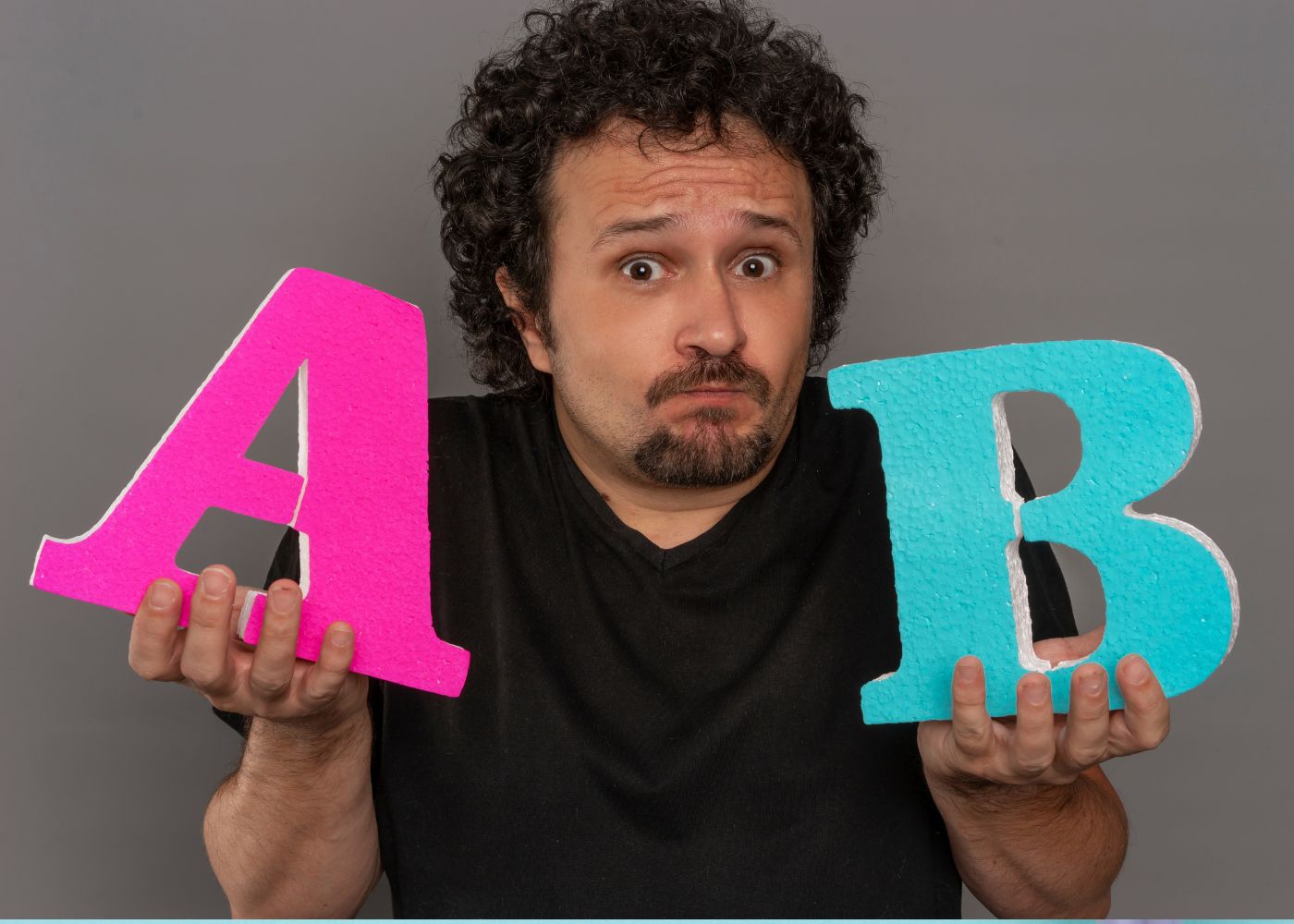In digital marketing, guessing what works can waste time and money. Whether you’re a small business owner promoting a restaurant, a content creator driving blog traffic, or a nonprofit running a fundraising campaign, optimizing your campaigns is key to success. A/B testing, also known as split testing, is a proven method to compare two versions of a marketing element—like a link—to determine which performs better. With Hyperlink.Monster, a powerful URL shortening and link management platform, A/B testing your links is simple and effective, thanks to its robust analytics. This 1,500-word blog post teaches you how to A/B test your links using Hyperlink.Monster’s analytics, showing you how to compare link performance for better results. From restaurants to influencers, this guide is packed with practical steps and examples to boost your marketing outcomes.
What Is A/B Testing and Why It Matters
A/B testing involves creating two versions (A and B) of a marketing asset, such as a link, headline, or call-to-action (CTA), and testing them with similar audiences to see which drives more engagement—clicks, conversions, or sales. By analyzing the results, you can make data-driven decisions to optimize future campaigns. For links, A/B testing might compare different CTAs, platforms, or link placements to identify what resonates most with your audience.
Why A/B Testing Links Is Crucial:
- Higher Engagement: Optimized links can increase click-through rates (CTR) by 20–30%.
- Better Conversions: Small tweaks, like a stronger CTA, can boost actions like purchases or sign-ups.
- Cost Efficiency: Focus your budget on what works, avoiding wasted ad spend.
- Audience Insights: Learn what your audience prefers, refining your marketing strategy.
Hyperlink.Monster’s analytics make A/B testing accessible, offering detailed metrics like click counts, referral sources, devices, and locations to help you compare link performance and maximize results.
Why Use Hyperlink.Monster for A/B Testing
Hyperlink.Monster is a versatile platform designed for businesses, creators, and nonprofits who want to streamline link management and optimize campaigns. Its analytics dashboard is perfect for A/B testing, providing clear insights without complexity. Key features include:
- Branded Short Links: Create trustworthy URLs like
yourbrand.link/offerto boost clicks. - Analytics Dashboard: Track total clicks, unique visitors, referral sources, devices, and geographic data.
- Ease of Use: Create and compare multiple links in minutes, no tech skills needed.
- Additional Tools: Geo-targeting, retargeting pixels, and password protection enhance campaign flexibility.
- Free Plan: Test basic A/B testing with one link, with premium plans unlocking advanced analytics.
Whether you’re a restaurant promoting a menu, a blogger driving traffic, or a charity raising funds, Hyperlink.Monster empowers you to A/B test links effectively.
How to A/B Test Your Links with Hyperlink.Monster
Let’s walk through the process of A/B testing links using Hyperlink.Monster’s analytics, with step-by-step instructions and tips for optimization.
Step 1: Sign Up and Set Up Your Account
- Visit Hyperlink.Monster: Go to the website and click “Sign Up.”
- Create an Account: Enter your email, password, and details (e.g., business or creator type). Start with the free plan for basic testing or choose the premium plan for custom domains and deeper analytics.
- Verify Email: Confirm your account via the email link.
- Add a Custom Domain (Optional): On the premium plan, go to “Domains” in the dashboard, add your domain (e.g.,
yourbrand.link), and verify it with your DNS provider for branded links.
Pro Tip: Branded links like cafe.link/special increase trust, ensuring more clicks during A/B tests.
Step 2: Define Your A/B Test Goal
Before creating links, clarify what you’re testing and your goal. Common A/B testing goals for links include:
- Higher Click-Through Rates: Test different CTAs or platforms to drive more clicks.
- Increased Conversions: Compare landing pages to see which leads to more sales or sign-ups.
- Audience Insights: Learn which platforms or regions engage most.
Example: A restaurant wants to increase online orders. They decide to A/B test two CTAs: “Order Now” (eats.link/order) vs. “Grab Your Meal” (eats.link/meal) to see which drives more clicks.
Step 3: Create Two Short Links for Testing
- Access the Dashboard: Log in to Hyperlink.Monster’s user-friendly interface.
- Create Link A:
- Click “Create Link” to open the form.
- Paste your URL (e.g.,
https://yourrestaurant.com/menu). - Customize the alias (e.g.,
eats.link/orderfor the “Order Now” CTA). - Add optional features like geo-targeting or retargeting pixels if relevant.
- Click “Create” to generate the link.
- Create Link B:
- Repeat the process, using the same URL but a different alias (e.g.,
eats.link/mealfor “Grab Your Meal”). - Ensure the only difference is the variable you’re testing (e.g., the CTA in the alias or placement).
- Repeat the process, using the same URL but a different alias (e.g.,
- Organize with Spaces (Optional): Group links in a color-coded Space (e.g., “Menu Test”) for easy tracking.
Example: A blogger tests two headlines for a post: blog.link/tips (“Top 10 Tips”) vs. blog.link/hacks (“Top 10 Hacks”), linking to the same article.
Step 4: Share Your Links with Similar Audiences
To ensure accurate results, share both links with comparable audiences over the same period. Split your audience evenly or use different platforms if testing channel performance.
- Social Media: Post Link A on Instagram Stories and Link B on Instagram Feed, or split X posts.
- Email Campaigns: Send Link A to half your email list and Link B to the other half.
- Ads: Run Link A in one ad set and Link B in another with identical budgets.
- QR Codes: Place Link A on one flyer design and Link B on another at the same event.
Example: A food truck shares truck.link/menu (“View Menu”) on X and truck.link/food (“See Our Food”) on Instagram, targeting similar local followers.
Tip: Run the test for 3–7 days to collect enough data, depending on your audience size. Avoid overlapping audiences to prevent skewed results.
Step 5: Analyze Performance with Hyperlink.Monster’s Analytics
After sharing your links, monitor their performance in the Hyperlink.Monster dashboard. Key metrics to compare include:
- Total Clicks: Which link got more clicks overall?
- Unique Visitors: How many distinct users clicked each link?
- Referral Sources: Did one platform outperform another?
- Geographic Data: Are clicks concentrated in specific regions?
- Device Breakdown: Did mobile or desktop users engage more?
- Conversion Rates: If your landing page tracks conversions (e.g., orders, sign-ups), compare which link led to more actions.
How to Analyze:
- Go to the dashboard and select your links (or Space).
- View click counts and breakdowns (e.g., by source, device, location).
- Compare Link A vs. Link B to identify the winner based on your goal (e.g., more clicks or conversions).
- Note secondary insights, like which platform or region performed best.
Example: A café tests cafe.link/coffee (“Get Coffee”) vs. cafe.link/brew (“Try Our Brew”). Analytics show coffee got 200 clicks (10% conversion) vs. brew’s 150 clicks (8% conversion). The café adopts “Get Coffee” for future campaigns.
Step 6: Optimize and Iterate
Use your A/B test results to refine your strategy:
- Implement the Winner: Apply the better-performing link’s approach (e.g., CTA, platform) to future campaigns.
- Test New Variables: Run another A/B test to optimize further (e.g., test a new CTA or landing page).
- Scale Insights: If one platform outperformed, allocate more budget there.
Example: A nonprofit tests give.link/donate vs. give.link/support for a fundraiser. Donate wins with 25% more clicks, so they use it in all emails, increasing donations by 15%.
Practical A/B Testing Examples
Here are real-world-inspired examples for different users:
1. Restaurant: Test CTAs
A restaurant tests eats.link/order (“Order Now”) vs. eats.link/eat (“Eat Now”). Analytics show “Order Now” drives 30% more clicks, leading to a new menu campaign with that CTA.
Setup: Create two links with different aliases, share via Instagram, and compare clicks.
2. Content Creator: Test Platforms
A blogger tests blog.link/post on X vs. blog.link/article on Instagram. X drives 2x more clicks, so they focus on X, boosting traffic by 20%.
Setup: Create two links, share on different platforms, and analyze referral sources.
3. Nonprofit: Test Email Subject Lines
A charity tests hope.link/give in an email with “Help Now” vs. hope.link/donate with “Make a Difference.” “Help Now” gets 18% more clicks, guiding future email campaigns.
Setup: Create two links, split the email list, and compare click data.
4. Food Truck: Test QR Code Placement
A food truck tests truck.link/menu on a flyer’s front vs. truck.link/food on the back at an event. The front placement wins, increasing orders by 10%.
Setup: Create two links, print on different flyer sides, and track clicks.
Tips for Effective A/B Testing
- Test One Variable: Change only the CTA, platform, or placement to isolate its impact.
- Use Similar Audiences: Ensure both links reach comparable groups for fair results.
- Collect Enough Data: Aim for at least 100 clicks per link for statistical significance.
- Run Tests Concurrently: Avoid seasonal or external factors skewing results.
- Combine Features: Use geo-targeting or retargeting pixels for deeper insights.
- Check Analytics Regularly: Monitor the dashboard daily during tests to spot trends.
Common Pitfalls to Avoid
- Testing Too Much: Don’t change multiple elements (e.g., CTA and platform) simultaneously.
- Small Sample Sizes: Insufficient clicks lead to unreliable results.
- Ignoring Conversions: Clicks alone don’t guarantee success—track actions like sales.
- Not Iterating: One test isn’t enough; keep refining based on insights.
Why Hyperlink.Monster Excels for A/B Testing
Hyperlink.Monster’s analytics are beginner-friendly yet powerful, offering clear metrics to compare link performance. The free plan supports basic testing, while premium plans unlock advanced insights like geographic and referral data. Its branded links ensure higher initial engagement, making A/B tests more effective. Whether you’re a non-tech-savvy restaurant owner or a seasoned marketer, Hyperlink.Monster simplifies data-driven optimization.
Get Started with Hyperlink.Monster
A/B testing your links with Hyperlink.Monster is the key to smarter, high-impact campaigns. Sign up today, create your first test.