In the world of digital marketing, data is king. Every click, every visitor, every conversion tells a story about what’s working and what’s not. For small businesses, marketers, content creators, and food entrepreneurs running restaurants, cafés, bars, or food trucks, understanding this data can mean the difference between a campaign that flops and one that delivers a stellar return on investment (ROI). Enter Hyperlink.Monster, a powerful URL shortening platform that doesn’t just create clean, branded links—it provides robust analytics to supercharge your marketing strategies. This blog post explores how Hyperlink.Monster’s analytics tools help you track link performance, optimize campaigns, and skyrocket your ROI, with practical examples to show you how it’s done.
Why Analytics Matter for ROI
Return on investment is the ultimate measure of a campaign’s success. Whether you’re spending time on social media posts, money on ads, or effort on email blasts, you need to know which efforts drive results. Hyperlink.Monster’s analytics go beyond simple click counts, offering insights into who’s clicking, where they’re from, and how they’re engaging. By understanding these metrics, you can refine your approach, focus on high-performing channels, and boost conversions—whether that’s more sales, sign-ups, or customer visits. Studies show data-driven campaigns can improve ROI by up to 30%, and Hyperlink.Monster makes this accessible even for non-tech-savvy users.
Understanding Hyperlink.Monster’s Analytics
Hyperlink.Monster’s analytics dashboard is designed for simplicity, making it easy for beginners to dive into data without feeling overwhelmed. When you create a short link (e.g., yourbrand.link/menu), the platform tracks key metrics, including:
- Total Clicks: The number of times your link was clicked.
- Unique Visitors: How many distinct users clicked, avoiding double-counting.
- Geographic Data: Where your audience is located (city, country, or region, with premium plans).
- Device Breakdown: Whether clicks come from mobile, desktop, or tablet.
- Referral Sources: Which platforms (e.g., Instagram, email, X) drive traffic.
- Time-Based Trends: When clicks occur, helping identify peak engagement times.
These metrics are displayed in a clean, visual dashboard, with premium plans offering deeper insights like click heatmaps and audience demographics. Let’s explore 10 ways these analytics can optimize your marketing and boost ROI.
1. Identify High-Performing Channels
Hyperlink.Monster’s referral source tracking shows where your clicks originate, helping you focus on platforms that deliver the most traffic. This lets you allocate your budget and time effectively.
Example: A café shares coffee.link/special on Instagram, X, and a newsletter. Analytics reveal 60% of clicks come from Instagram Stories. The café doubles down on Stories, boosting conversions by 25% without extra ad spend.
How to Use: Create a short link for a campaign, share it across multiple channels, and check the referral source data in the dashboard. Shift resources to the top-performing channel.
2. Optimize for Mobile Users
With over 50% of web traffic coming from mobile devices, understanding device usage is critical. Hyperlink.Monster’s device breakdown shows whether your audience prefers mobile, desktop, or tablet, allowing you to optimize landing pages for the right experience.
Example: A food truck uses truck.link/menu and finds 80% of clicks are from mobile. They optimize their menu page for faster mobile loading, reducing bounce rates and increasing orders by 15%.
How to Use: Check the device breakdown in the analytics dashboard and ensure your linked pages are mobile-friendly (e.g., fast-loading, responsive design).
3. Target the Right Locations with Geo-Analytics
Hyperlink.Monster’s geo-targeting and analytics let you see where your audience is located and tailor campaigns accordingly. This is ideal for businesses with location-specific offers.
Example: A restaurant chain uses eats.link/promo with geo-targeting to show different specials by city. Analytics show 70% of clicks are from New York, prompting a targeted ad campaign there, increasing ROI by 20%.
How to Use: Enable geo-targeting when creating a link, then review geographic data in the dashboard to focus marketing efforts on high-engagement regions.
4. Time Your Campaigns for Maximum Impact
Hyperlink.Monster’s time-based analytics reveal when your audience is most active, helping you schedule posts or ads for peak engagement.
Example: A bar promotes bar.link/happyhour and sees most clicks occur between 5–7 PM. They schedule future posts for this window, boosting click-through rates by 30%.
How to Use: Analyze click trends in the dashboard to identify peak times, then align your social media or email schedules with those periods.
5. A/B Test Links for Better Performance
A/B testing compares different versions of a campaign to find what works best. Hyperlink.Monster lets you create multiple short links (e.g., brand.link/offer1 and brand.link/offer2) and compare their performance.
Example: A blogger tests two headlines for a post using blog.link/postA and blog.link/postB. Analytics show one link gets 40% more clicks, guiding future content creation and improving engagement.
How to Use: Create two short links for different campaign versions, share them with similar audiences, and compare click data in the dashboard to identify the winner.
6. Refine Content with Popular Link Insights
Hyperlink.Monster’s analytics show which links get the most clicks, revealing what content resonates with your audience. This helps you focus on high-performing offers or topics.
Example: A restaurant tracks eats.link/burgers and eats.link/salads. Burgers get 3x more clicks, so they prioritize burger promotions, increasing sales by 18%.
How to Use: Create links for different products or content, then use the dashboard to identify top performers and tailor future campaigns accordingly.
7. Boost Conversions with Retargeting Pixels
Hyperlink.Monster supports retargeting pixels, letting you re-engage users who click but don’t convert. Analytics show how these users interact, helping you optimize retargeting ads.
Example: A boutique uses style.link/sale with a Facebook pixel. Analytics show 50% of non-converting visitors clicked from Instagram, so they target Instagram retargeting ads, boosting sales by 12%.
How to Use: Add a retargeting pixel to your link in Hyperlink.Monster, integrate it with your ad platform, and use analytics to refine your retargeting strategy.
8. Organize Campaigns for Clarity
The Spaces feature lets you group links into color-coded categories, making it easy to track campaign performance. Analytics for each space show which campaigns drive the most ROI.
Example: A food truck creates spaces for “Menu” and “Events” (truck.link/menu, truck.link/festival). Analytics show events drive more clicks, so they focus on event promotions, increasing foot traffic by 20%.
How to Use: Create spaces in the dashboard, assign links to them, and review space-specific analytics to prioritize high-ROI campaigns.
9. Secure Campaigns with Password-Protected Links
Password-protected links ensure only the right audience accesses your content. Analytics show how these exclusive links perform, helping you target loyal customers.
Example: A café shares cafe.link/vip with a password for loyal customers. Analytics reveal high engagement from repeat patrons, leading to a loyalty program that boosts ROI by 15%.
How to Use: Enable password protection when creating a link, share the password with your target audience, and track engagement in the dashboard.
10. Create Urgency with Expiring Links
Hyperlink.Monster’s expiration feature lets you set time limits on links, creating urgency. Analytics show how urgency impacts clicks, helping you optimize time-sensitive campaigns.
Example: A bar uses bar.link/deal for a weekend special, expiring Sunday. Analytics show a 40% click spike on Saturday, prompting more weekend-focused promotions.
How to Use: Set an expiration date when creating a link, promote it as a limited-time offer, and analyze click trends to gauge urgency’s impact.
Real-World Success Stories
- Restaurant Boom: A diner used
diner.link/menuand found 70% of clicks came from mobile users in the evening. Optimizing their mobile menu and evening ads increased orders by 25%. - Blogger Growth: A travel blogger tracked
travel.link/postand saw X drove the most clicks. Focusing on X posts boosted traffic by 30%. - Event Success: A food truck used
truck.link/eventwith geo-targeting, and analytics showed local clicks dominated, leading to a targeted local campaign that doubled event turnout.
Tips for Maximizing Analytics
- Check Regularly: Review the dashboard weekly to spot trends early.
- Combine Features: Use geo-targeting and retargeting pixels together for hyper-focused campaigns.
- Test Small: Start with one link to learn the analytics interface before scaling up.
- Act on Data: If a channel underperforms, shift resources to what works.
- Use Visuals: Leverage Hyperlink.Monster’s visual charts to quickly interpret data.
Why Hyperlink.Monster Stands Out
Hyperlink.Monster’s analytics are beginner-friendly yet powerful, offering actionable insights without complex setups. The free plan includes basic click tracking, while the premium plan unlocks detailed geo-analytics and referral data. Whether you’re a restaurant owner, a blogger, or a marketer, these tools help you make data-driven decisions that maximize ROI.
Get Started with Hyperlink.Monster
Ready to skyrocket your ROI? Hyperlink.Monster’s analytics make it easy to track and optimize your marketing campaigns. Sign up today, create your first short link, and start unlocking insights that drive results.