Short links are a powerful asset in digital marketing, simplifying long URLs and making them more shareable, trackable, and visually appealing. However, as with any online tool, they come with their own risks—namely, the potential for spam, misuse, and abuse. When left unprotected, short links can damage your brand’s reputation, compromise user safety, and derail your marketing efforts.
Whether you’re using short links in social media campaigns, emails, affiliate promotions, or influencer marketing, it’s crucial to ensure they are secure and trusted. In this comprehensive guide, we’ll dive deep into how to protect your short links from spam and abuse—and why using a reliable platform like Hyperlink.Monster is a smart first step.
1. Understand How Short Links Can Be Abused
Before you can protect your short URLs, it’s essential to understand the various ways they can be exploited:
- Phishing: Spammers can use shortened links to disguise malicious URLs and trick users into giving up personal information.
- Malware Distribution: Bad actors can redirect users to pages that download harmful software.
- Affiliate Hijacking: Competitors or fraudsters can manipulate links to replace affiliate IDs.
- Blacklisting: If spammers use your domain or platform, your links might get blacklisted by search engines or email clients.
- Redirect Loops: Misconfigured redirects can lead to endless loops, frustrating users and damaging credibility.
Understanding these threats is the first step in developing a strong defense.
2. Use a Trusted and Secure Link Shortener
Not all link shorteners are created equal. Free, generic platforms may seem convenient, but they often lack advanced security controls. Instead, choose a platform like Hyperlink.Monster that offers:
- HTTPS encryption
- Branded short domains
- Malware scanning
- Abuse monitoring
This ensures your links are not only short but also safe for users to click.
3. Enable HTTPS for All Redirects
All your short links should use HTTPS to ensure encrypted connections between users and your destination URLs. This prevents data interception and builds trust with your audience.
For example:
✅ https://hyperlink.monster/deal
❌ http://hyperlink.monster/deal
Most reputable link shorteners enforce HTTPS by default. If yours doesn’t—switch immediately.
4. Activate Link Expiration and Time Limits
One of the best ways to reduce abuse is to limit the lifespan of your short links. For time-sensitive campaigns, enable expiration dates:
- Flash sales
- Early bird promotions
- Event invites
This way, the link becomes inactive after a certain date, preventing it from being reused by malicious actors later on.
5. Use Password Protection for Sensitive Links
If you’re sharing links to internal content, gated resources, or premium downloads, add password protection. This adds a layer of authentication and ensures only authorized users can access the destination.
Platforms like Hyperlink.Monster offer password protection features, ideal for:
- Private beta tests
- Client dashboards
- Confidential downloads
6. Enable Domain-Level Blacklists and Whitelists
To prevent redirection to malicious sites, use domain filters. This allows you to:
- Whitelist only approved destination domains
- Blacklist known spam, malware, or phishing domains
Such filters give you control over where your short links can point, protecting both your brand and your audience.
7. Monitor Click Activity for Anomalies
Real-time analytics are your best friend in spotting unusual activity. Look out for:
- Sudden traffic spikes from unexpected geographies
- Massive click volumes in short time frames
- Inconsistent referral sources (e.g., bot traffic)
If something seems off, temporarily disable the link or redirect to a safe landing page while you investigate.
8. Enable CAPTCHA and Bot Detection on Landing Pages
If your short links redirect to forms, landing pages, or login screens, make sure you use CAPTCHA or advanced bot detection mechanisms to block automated spam attacks.
This is especially important if you collect sensitive data or require user signups through those redirected pages.
9. Rate-Limit Redirect Requests
Rate-limiting can prevent link abuse by restricting the number of times a short link can be accessed in a certain timeframe. This helps block bots or spammers from hammering the same URL repeatedly.
Example: No more than 5 clicks per second from the same IP.
10. Regularly Audit Your Links
Just like you perform SEO audits or security checks, audit your short links regularly. Use your short link dashboard to:
- Remove expired or unused links
- Update outdated destinations
- Identify and deactivate underperforming or suspicious links
This keeps your link ecosystem healthy and reduces vulnerability.
11. Limit Public Creation of Short Links
If you offer link shortening services to others (e.g., team members, affiliates, or customers), restrict who can create short links. Implement user verification, account approval, or admin moderation to prevent abuse.
Even better—assign roles and permissions within your short link platform to maintain accountability.
12. Integrate with Web Security Tools
To go a step further, integrate your link shortener with:
- Google Safe Browsing API
- Cloudflare Threat Intelligence
- VirusTotal scanners
These integrations help proactively identify malicious redirection attempts before your users are exposed.
13. Educate Your Team and Users
Sometimes abuse is unintentional. Educate everyone using your short link platform on best practices:
- Don’t redirect to unverified sources
- Always test links before sharing
- Avoid embedding links in suspicious content
Provide clear guidelines to reduce the risk of accidental misuse.
14. Monitor Reputation with Third-Party Tools
Use tools like:
- Google Transparency Report
- Blacklistalert.org
- MXToolbox
These tools can alert you if your domain is blacklisted or flagged. The sooner you know, the faster you can fix it and protect your reputation.
15. Have a Rapid Response Plan for Abuse
Despite your best efforts, issues may still arise. Have a plan in place to:
- Temporarily disable affected links
- Redirect users to a neutral or apology page
- Communicate transparently with your audience
- Investigate the source and cause of the abuse
Preparedness helps you maintain trust during unexpected incidents.
Conclusion: Security is Key to Link Success
Short links are a fantastic way to simplify content distribution, track engagement, and boost conversions—but they must be secured. If your links are hijacked, misused, or exploited, it’s not just a technical problem—it’s a trust and reputation issue.
By following best practices like using HTTPS, enabling expiration dates, limiting redirection domains, and leveraging tools like Hyperlink.Monster, you can confidently use short links without fear of spam and abuse.
Ready to Secure Your Links?
Take control of your short links today with Hyperlink.Monster—complete with tracking, customization, and powerful built-in protection features.
Because in the digital world, a safe link is a smart link.