Crowdfunding has revolutionized fundraising, enabling nonprofits, entrepreneurs, small businesses, and individuals to rally support for causes ranging from charity drives to innovative products. In 2025, platforms like GoFundMe, Kickstarter, and Donorbox power millions of campaigns, but success hinges on effective promotion and trust. One powerful yet underutilized tool for boosting donations is Hyperlink.Monster, a URL shortening and link management platform that creates branded, trackable short links. By transforming long, unwieldy URLs into clean, trustworthy links, Hyperlink.Monster helps campaigners maximize engagement and optimize strategies. This 1,500-word blog post provides a step-by-step guide on how to use Hyperlink.Monster for crowdfunding campaigns, with strategies for creating trackable links to boost donations, tailored for nonprofits, restaurants, content creators, and community organizers.
Why Hyperlink.Monster Is Ideal for Crowdfunding
Crowdfunding campaigns thrive on shareability, trust, and data-driven optimization. Hyperlink.Monster’s features align perfectly with these needs:
- Branded Short Links: Create URLs like
yourcause.link/donateto build trust and reinforce your campaign’s identity. - Analytics Dashboard: Track clicks, referral sources, devices, and locations to refine promotion strategies.
- Geo-Targeting: Deliver region-specific content for localized campaigns.
- Retargeting Pixels: Re-engage visitors who don’t donate immediately.
- Password Protection and Expiry: Secure exclusive tiers or create urgency.
- Free Plan: Start with one link and basic analytics, ideal for small campaigns.
- Social Sharing: Short links fit neatly in social media posts, emails, or QR codes, boosting reach.
With only 22.9% of crowdfunding campaigns succeeding due to lack of strategy, Hyperlink.Monster’s tools can give your campaign a competitive edge.
Step-by-Step: Using Hyperlink.Monster for Crowdfunding Success
Follow these steps to set up trackable links and drive donations, with strategies to maximize impact.
Step 1: Choose Your Crowdfunding Platform
Select a platform suited to your campaign’s goals:
- GoFundMe: Ideal for personal causes, nonprofits, or community projects. No platform fee, but a 2.9% + 30¢ transaction fee per donation.
- Kickstarter: Best for creative projects or products with rewards. All-or-nothing model; 5% platform fee plus payment processing.
- Donorbox: Nonprofit-focused with customizable pages, goal thermometers, and social sharing. Free to start, with transaction fees.
- Indiegogo: Flexible for businesses or causes, with keep-it-all or all-or-nothing options.
Example: A nonprofit chooses Donorbox for a school supply drive, aiming to raise $5,000 with a branded campaign page.
Step 2: Sign Up for Hyperlink.Monster
- Visit Hyperlink.Monster: Click “Sign Up” on the homepage.
- Create an Account: Enter your email, password, and details (e.g., nonprofit or individual). The free plan offers one link with unlimited scans; premium plans unlock custom domains and advanced analytics.
- Verify Email: Confirm your account via the email link.
- Set Up a Custom Domain (Premium): In the dashboard, go to “Domains,” add your domain (e.g.,
yourcause.link), and verify it with your DNS provider for branded links.
Example: A community organizer signs up for the free plan to test link.mn/donate, later upgrading to hope.link for branding.
Step 3: Create a Trackable Short Link
- Access the Dashboard: Log in to Hyperlink.Monster’s interface.
- Click “Create Link”: Open the link creation form.
- Paste Your Campaign URL: Copy your crowdfunding page URL (e.g.,
https://www.gofundme.com/f/school-supplies-drive) and paste it. - Customize the Alias: Set a branded slug like
hope.link/donate. Avoid generic strings to enhance trust. - Add Features for Optimization:
- Geo-Targeting: Redirect users to region-specific pages (e.g., local vs. international donation pages).
- Retargeting Pixel: Add a pixel from Facebook or Google Ads to retarget non-donors.
- Password Protection: Secure links for exclusive donor tiers.
- Expiration Date: Create urgency for time-sensitive campaigns (e.g., #GivingTuesday).
- Click “Create”: Your link is ready to share and track.
Example: A restaurant crowdfunding a community kitchen creates eats.link/support, adding an expiration date for a 48-hour matching gift campaign.
Step 4: Share Your Link Strategically
To boost donations, share your short link across multiple channels:
- Social Media: Post on Instagram, X, Facebook, or TikTok. Branded links fit character limits and encourage sharing.
- Email Newsletters: Embed in emails with compelling CTAs, increasing open rates by 19%.
- QR Codes: Print on flyers, posters, or menus for offline engagement.
- Website or Blog: Feature on your homepage or campaign page with a donate button.
- Influencer Partnerships: Collaborate with local influencers to share your link with their audiences.
- Events: Share verbally or via QR codes at fundraisers or community gatherings.
Tip: Include social sharing buttons on your crowdfunding page to make it easy for donors to spread the link.
Example: A nonprofit shares hope.link/donate via Instagram Stories, an email blast, and QR codes at a local event, driving 800 clicks in a week.
Step 5: Track Performance with Analytics
Hyperlink.Monster’s analytics dashboard provides insights to optimize your campaign:
- Total Clicks and Unique Visitors: Measure reach and repeat engagement.
- Referral Sources: Identify top platforms (e.g., Instagram vs. email).
- Geographic Data: Focus on high-engagement regions.
- Device Breakdown: Optimize for mobile (60% of traffic) or desktop.
- Time-Based Trends: Schedule promotions for peak click times.
Example: A content creator’s create.link/fund shows 70% of clicks from mobile users on X. They optimize their campaign page for mobile and post more on X, boosting donations by 15%.
10 Strategies for Creating Trackable Links to Boost Donations
Maximize your crowdfunding success with these Hyperlink.Monster-specific strategies:
1. Use Branded Links for Trust
Branded links like hope.link/donate build trust, increasing click-through rates by up to 39%. Generic URLs (e.g., bit.ly/xyz123) can deter donors due to phishing fears.
How to Do It: Set up a custom domain and use clear aliases like donate, support, or give.
2. Create Urgency with Expiring Links
Set expiration dates for time-sensitive campaigns to drive immediate donations.
Example: A nonprofit uses give.link/now for a 24-hour #GivingTuesday campaign, seeing a 20% click spike.
How to Do It: Enable the expiration date feature in the link creation form.
3. Leverage Geo-Targeting for Local Campaigns
Redirect users to region-specific pages to boost relevance, especially for community-focused campaigns.
Example: A food truck’s truck.link/fund sends local users to a nearby event page, increasing local donations by 12%.
How to Do It: Set up geo-targeting in the link settings with region-specific URLs.
4. Add Retargeting Pixels for Follow-Ups
Re-engage non-donors with ads by adding pixels from ad platforms.
Example: A restaurant’s eats.link/support uses a Facebook pixel. Non-donors see a retargeted ad, boosting donations by 10%.
How to Do It: Paste your pixel code in the link settings and create a retargeting campaign.
5. Secure Exclusive Tiers with Password Protection
Offer password-protected links for high-value donors or special perks.
Example: A creator’s art.link/vip unlocks exclusive rewards for top donors, increasing high-tier contributions by 15%.
How to Do It: Enable password protection in the link creation form.
6. Organize Links with Spaces
Group links into color-coded Spaces for multi-channel campaigns.
Example: A nonprofit creates Spaces for “Email” and “Social” (hope.link/email, hope.link/social), tracking performance separately.
How to Do It: Create Spaces in the dashboard and assign links to them.
7. Test Multiple Channels
A/B test links on different platforms to find the most effective channels.
Example: A restaurant tests eats.link/fund on X vs. email. Email drives 2x more clicks, guiding future promotions.
How to Do It: Create links for each channel and compare referral source data.
8. Optimize for Mobile
Ensure linked pages are mobile-friendly, as mobile drives 60% of crowdfunding traffic.
Example: A nonprofit’s hope.link/give shows 80% mobile clicks, so they optimize their donation page, reducing bounce rates by 10%.
How to Do It: Check device data in analytics and test landing pages on mobile.
9. Craft Compelling CTAs
Pair links with strong calls-to-action (e.g., “Donate Now,” “Support Our Cause”) to drive clicks.
Example: A creator uses create.link/fund with “Back My Project Today,” increasing CTR by 18%.
How to Do It: Embed links in content with clear, urgent CTAs.
10. Use QR Codes for Offline Reach
Print QR codes linking to your short URL on flyers, posters, or merch to bridge offline and online engagement.
Example: A food truck’s truck.link/donate QR code on menus drives 200 offline clicks.
How to Do It: Generate a QR code for your link in Hyperlink.Monster and add it to print materials.
Real-World Success Stories
- Nonprofit: Used
hope.link/givefor a disaster relief fund. Analytics showed email drove 65% of clicks, leading to more email campaigns and $10,000 raised. - Restaurant: Shared
eats.link/supportwith geo-targeting for a community kitchen, boosting local donations by 20%. - Content Creator: Added a retargeting pixel to
create.link/fund, retargeting non-donors and increasing pledges by 12%.
Common Pitfalls to Avoid
- Generic Links: Unbranded URLs reduce trust and clicks.
- Ignoring Analytics: Don’t skip data insights that guide optimization.
- Overloading Channels: Focus on 2–3 high-performing platforms.
- Skipping Updates: Regularly update donors via email or social to maintain momentum.
Why Hyperlink.Monster Is a Crowdfunding Must-Have
Hyperlink.Monster’s branded links build trust, its analytics drive optimization, and its features like geo-targeting and retargeting pixels maximize donations. The free plan is perfect for small campaigns, while premium plans scale for larger efforts. In 2025, where crowdfunding competition is fierce, Hyperlink.Monster gives you the edge to stand out.
Get Started with Hyperlink.Monster
Ready to boost your crowdfunding donations? Sign up for Hyperlink.Monster today, create your first trackable link, and start driving support for your cause.