In the fast-paced world of digital marketing, every click is an opportunity to connect with your audience. Hyperlink.Monster, a powerful URL shortening and link management platform, transforms how small businesses, marketers, and content creators run their campaigns. With features like custom domains, geo-targeting, analytics, and retargeting pixels, Hyperlink.Monster empowers you to create, track, and optimize short links that drive engagement and boost conversions. Whether you’re promoting a restaurant, launching a product, or growing a blog, here are 10 practical ways to use Hyperlink.Monster for smarter marketing campaigns, complete with real-world examples to inspire your strategy.
1. Boost Social Media Engagement with Branded Short Links
Social media platforms like Instagram, X, and TikTok thrive on concise, eye-catching content. Long URLs clutter posts and deter clicks, but Hyperlink.Monster’s branded short links make your campaigns shine. Create links like yourbrand.link/sale to promote limited-time offers or new products. These links are memorable, professional, and aligned with your brand identity, increasing click-through rates.
Example: A café uses coffeehub.link/promo in their Instagram bio to direct followers to a new loyalty program. The branded link looks trustworthy, driving 25% more clicks than a generic URL, and analytics show which posts generate the most traffic, helping refine future posts.
How to Do It: Sign up for Hyperlink.Monster, connect your custom domain, and create a short link for your social media campaign. Use the analytics dashboard to track clicks and adjust your strategy based on performance.
2. Streamline Email Marketing with Clean, Trackable Links
Email campaigns rely on clear calls-to-action, but lengthy URLs can break formatting or seem spammy. Hyperlink.Monster lets you create short, branded links that fit seamlessly into emails, boosting click rates and providing detailed analytics. Track which subscribers engage most to refine your email lists.
Example: An e-commerce store sends a newsletter with shopnow.link/deal linking to a flash sale. The short link fits neatly in the email button, and Hyperlink.Monster’s analytics reveal that 60% of clicks come from mobile users, prompting the store to optimize their landing page for mobile.
How to Do It: Create a short link for your email campaign in Hyperlink.Monster, embed it in your email template, and use the platform’s analytics to monitor click sources and optimize future emails.
3. Target Audiences by Location with Geo-Targeting
Hyperlink.Monster’s geo-targeting feature lets you direct users to different landing pages based on their location, making your campaigns hyper-relevant. This is ideal for businesses with region-specific offers or events, ensuring the right audience sees the right content.
Example: A food truck chain uses tastybites.link/menu to direct New York customers to a local menu and Los Angeles customers to a different one. Geo-targeting increases order conversions by 30% by showing relevant items, and analytics track which regions engage most.
How to Do It: In Hyperlink.Monster, create a short link and set geo-targeting rules to redirect users based on their country or city. Monitor analytics to see which regions drive the most clicks.
4. Protect Exclusive Content with Password-Protected Links
For campaigns targeting VIP customers or exclusive audiences, Hyperlink.Monster’s password-protected links add a layer of security. This ensures only authorized users access special offers, private events, or premium content, enhancing trust and exclusivity.
Example: A bar promotes a secret cocktail tasting event with sipclub.link/vip, accessible only with a password shared with loyal patrons. This exclusivity boosts attendance by 40%, and analytics show repeat customers are the primary clickers.
How to Do It: Create a short link in Hyperlink.Monster, enable password protection, and share the password with your target audience. Use analytics to track engagement and refine your VIP strategy.
5. Maximize Efficiency with Bulk Link Shortening
Running large-scale campaigns with multiple links? Hyperlink.Monster’s bulk shortening feature saves time by creating dozens of short links at once. This is perfect for product launches, event promotions, or affiliate marketing, allowing you to manage complex campaigns effortlessly.
Example: A blogger launching a new series creates 20 short links (blog.link/post1, blog.link/post2, etc.) for each article in one go. This saves hours, and analytics reveal which posts drive the most traffic, guiding future content.
How to Do It: Upload a list of URLs to Hyperlink.Monster’s bulk shortening tool, customize aliases if needed, and download the shortened links. Track performance via the dashboard to optimize your campaign.
6. Drive Conversions with Retargeting Pixels
Hyperlink.Monster supports retargeting pixels, allowing you to re-engage users who click your links but don’t convert. By adding pixels from platforms like Facebook or Google Ads, you can target these users with follow-up ads, increasing conversion rates.
Example: A boutique uses styleco.link/sale with a Facebook retargeting pixel. Visitors who click but don’t buy see tailored ads later, resulting in a 15% increase in sales. Analytics show which ad placements drive the most conversions.
How to Do It: Add a retargeting pixel to your short link in Hyperlink.Monster’s settings, integrate it with your ad platform, and monitor analytics to measure the impact of retargeted ads.
7. Create Time-Sensitive Campaigns with Expiry Dates
Hyperlink.Monster’s link expiration feature lets you set time limits on short links, perfect for flash sales, event tickets, or limited offers. This creates urgency, encouraging quicker clicks and protecting content after the campaign ends.
Example: A restaurant promotes a weekend brunch deal with eats.link/brunch, set to expire Sunday night. The urgency drives a 50% spike in reservations, and analytics show peak click times, informing future promotions.
How to Do It: Create a short link in Hyperlink.Monster, set an expiration date, and promote it in your campaign. Use analytics to track clicks before the link expires.
8. Organize Campaigns with Color-Coded Spaces
Hyperlink.Monster’s Spaces feature lets you group links into color-coded categories, making campaign management a breeze. This is ideal for businesses juggling multiple promotions or creators managing diverse content.
Example: A food truck organizes links into spaces: truck.link/menu for daily menus and truck.link/events for festivals. This keeps campaigns tidy, and analytics show which space drives more clicks, guiding resource allocation.
How to Do It: Create spaces in Hyperlink.Monster’s dashboard, assign links to them, and use color-coding to stay organized. Review analytics to prioritize high-performing campaigns.
9. Enhance Event Promotion with Trackable Links
Events thrive on promotion, and Hyperlink.Monster’s short links make sharing and tracking event details easy. Use branded links for tickets, RSVPs, or virtual streams, and leverage analytics to measure engagement.
Example: A café hosts a live music night and shares cafe.link/music for ticket purchases. Analytics reveal 70% of clicks come from Instagram Stories, prompting more Stories-focused promotion, boosting attendance by 20%.
How to Do It: Create a short link for your event in Hyperlink.Monster, share it across channels, and use analytics to track which platforms drive the most traffic.
10. Optimize Affiliate Marketing with Branded Links
Affiliate marketers rely on trackable links to earn commissions, and Hyperlink.Monster’s branded links make affiliate campaigns look professional while providing detailed analytics. Custom aliases and targeting ensure higher clicks and conversions.
Example: An influencer promotes products with deals.link/product, earning a 10% higher commission due to increased clicks from branded links. Analytics show which products perform best, guiding future partnerships.
How to Do It: Create branded short links for affiliate products in Hyperlink.Monster, add targeting rules if needed, and track performance to optimize your affiliate strategy.
Why Hyperlink.Monster Stands Out
Hyperlink.Monster isn’t just a URL shortener—it’s a marketing powerhouse. Its intuitive dashboard makes link creation and management accessible to everyone, from tech novices to seasoned marketers. Custom domains reinforce your brand, while features like geo-targeting, password protection, and retargeting pixels maximize campaign impact. The analytics suite provides actionable insights, helping you refine strategies and boost ROI. Whether you’re a small business owner, a content creator, or a marketer, Hyperlink.Monster equips you with the tools to succeed.
Real-World Success Stories
- Restaurant Success: A local diner used
diner.link/menuto promote a new menu, doubling online orders in a month thanks to targeted links and analytics-driven tweaks. - Blogger Growth: A travel blogger shared
travel.link/postacross social media, increasing blog traffic by 35% with insights from Hyperlink.Monster’s analytics. - Event Boost: A bar used
bar.link/partyfor a themed event, with geo-targeting driving 80% of ticket sales from local customers.
Tips for Maximizing Hyperlink.Monster
- Use Descriptive Aliases: Create clear, memorable link slugs like
yourbrand.link/saleto boost clicks. - Leverage Analytics: Regularly check Hyperlink.Monster’s dashboard to identify top-performing channels and optimize campaigns.
- Test and Iterate: Use A/B testing with different links to find what resonates most with your audience.
- Combine Features: Pair geo-targeting with retargeting pixels for hyper-focused campaigns that drive conversions.
Get Started with Hyperlink.Monster
Ready to take your marketing campaigns to the next level? Hyperlink.Monster makes it easy to create branded, trackable short links that enhance your brand and drive results. Sign up today, explore the intuitive platform, and start crafting smarter campaigns that connect with your audience.